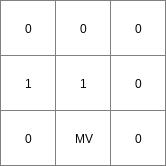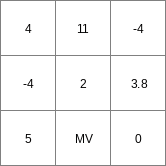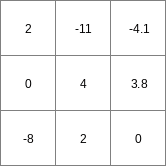lt or <¶
Result = lt(expression1, expression2)
Result = expression1 < expression2
- expression2
spatial, non spatial type of expression1
- expression1
spatial, non spatial ordinal, scalar
- Result
spatial; non spatial if expression1 and expression2 are non spatial boolean
Operation¶
For each cell evaluates expression1 in relation to expression2. If the cell value on expression1 is less than the value on expression2 Result has a cell value 1 (condition is TRUE) on the corresponding cell; if the cell value on expression1 equals or is greater than the value on expression2 Result has a cell value 0 (condition is FALSE).
Notes¶
A cell with a missing value on expression1 and/or expression2 results in a missing value on Result at the corresponding cell.
The < sign is a alternative notation for lt.
Group¶
This operation belongs to the group of Comparison operators
Examples¶
- • pcrcalcbindingResult = Result.map;Expr1 = Expr1.map;Expr2 = Expr2.map;initialreport Result = Expr1 < Expr2;• pythonExpr1 = readmap(“Expr1.map”)Expr2 = readmap(“Expr2.map”)Result = Expr1 < Expr2
Result.map
Expr1.map
Expr2.map